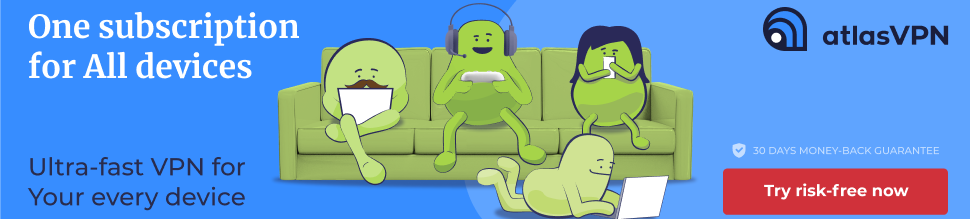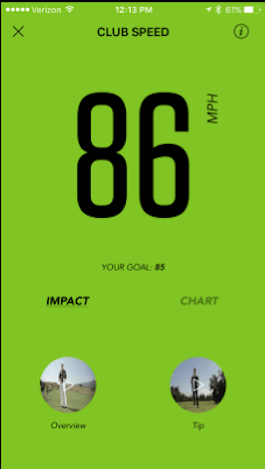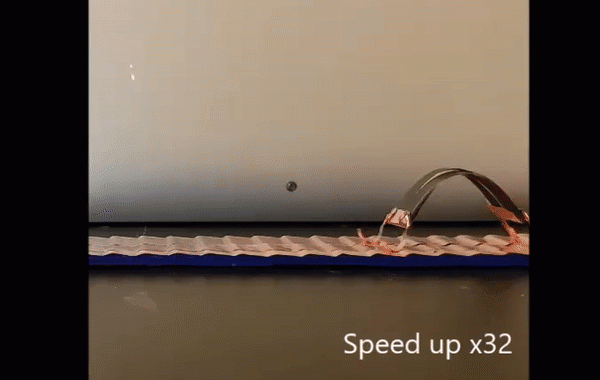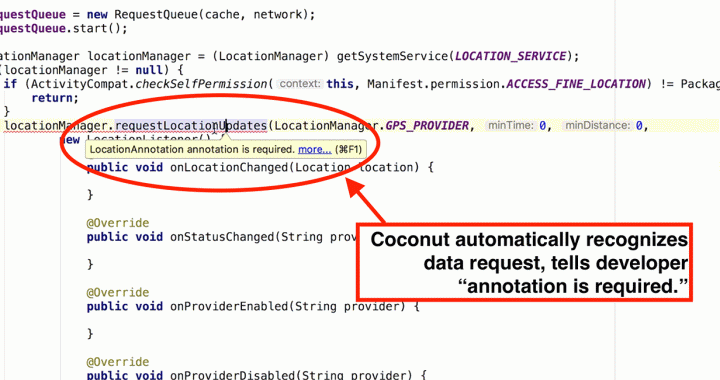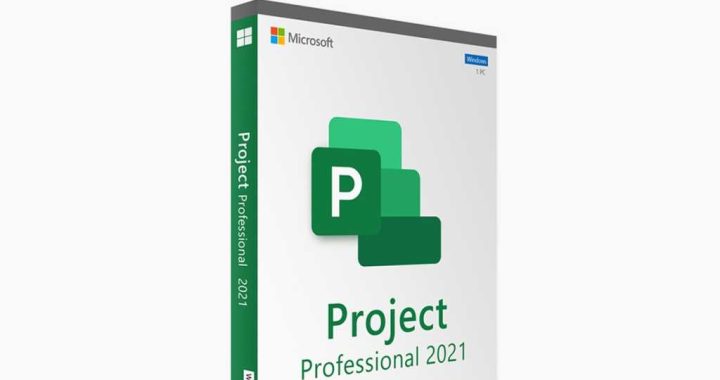15 Best Golf Apps for Apple Watch & iPhone


We’ll cover the best golf apps to improve your game, including golf apps for iPhone and Apple Watch. If you’re an avid golfer, your iPhone and Apple Watch can be a great boon to your game. Here, I’ll include the best golf rangefinder, scorecard, and swing-tracking apps, as well as the best golf GPS apps for calculating distances. While all of these titles will work on your iPhone, a few rangefinder apps and swing analyzer apps also support the GPS-enabled Apple Watch Series 1 and Series 3 and the cellular-enabled Apple Watch Series 3, so you can glance at your wrist to determine the distance to the green. Here’s the best golf apps for your iPhone and Apple Watch.
Related Video: Prevent Apps from Automatically Updating
The above video is a preview of an iPhone Life Insider Daily Video Tip
Master your iPhone in one minute a day:
Sign up to iPhone Life’s Tip of the Day Newsletter and we’ll send you a tip each day to save time and get the most out of your iPhone or iPad.
Best Golf Scorecard & Rangefinder Apps
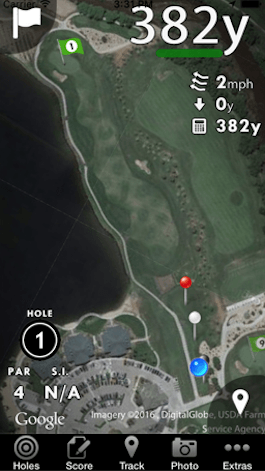
1. Golf GPS (Free, in-app purchases)
This Swing by Swing golf app works on every course in the world. You can find the distance to the center of the green and to any obstacles. Satellite photos are available, which you can use to calculate distances from you to that point. A digital scorecard is also available that automatically advances from hole to hole. You can store your rounds for free online, use graphs and stats to track improvement in your game, and play handicap-adjusted games and matches. In-app purchases give you access to real-time wind speed, elevation, and “plays like” distance, as well as the ability to track the clubs you use. Apple Watch golf functionality includes distances, scorekeeping, and tracking shots.
2. Hole19 Golf GPS & Scoring App (Free)
The beauty of the Hole19 app is that it is completely free and gives you distances on over 40,000 courses. You can track you and your partners’ scores and view graphs of your performance in driving, greens, short game, putting, and overall scoring. Shot tracking lets you also see how far you hit your last shot.
3. Golfshot: Golf GPS + Scorecard (Free, in-app purchases)
The free version of Golfshot includes distances to the center of the green and a scorecard. You can zoom in on the satellite images to get a detailed view of each course. The golf GPS app offers the latest golf news and statistics such as fairways hit, greens in regulation, and putts per hole. The $29.99 paid version of the app, called Golfshot Plus, offers interactive, real-time distances to all targets and hazards, as well as real-time GPS distances, scoring, and tracking on your Apple Watch. Other features include 3D flyover previews of each hole and personalized club recommendations based on your statistics.
4. GolfLogix GPS + Putt Breaks (Free, in-app purchases)
For iPhone and Apple Watch
While the free version of this app is ad supported, it comes with tons of features including GPS distances on over 30,000 courses worldwide, a yardage book with color 3D images of the course, and a scorecard for up to four players, as well as stat tracking and handicap support. Your stats sync to the GolfLogix website so that you can track your progress. The many other features include an extensive archive of Golf Digest lessons and videos. The Champion upgrade gives you the distances to the front, back, and center of the green, as well as distances to hazards and layups. Plus, it offers video flyovers of every hole and club tracking that shows the location and distance of every club you hit. The Club Distance Grid shows where each of your clubs should land from where you’re standing. The app for Apple Watch shows distances and scorecards.
5. Golf Pad: Free golf GPS (Free, in-app purchases)
This golf shot tracker and GPS app offers a lot of basic features for free. including scorecards and rangefinder, shot tracker, and more. This works best as a free golf app for iPhone. Apple Watch support is only available with the $19.99 per year Premium subscription, which can be purchased in app.
Best Golf Swing Tracking Apps
The iPhone and iPad are well suited to recording and analyzing your swing, especially if you have a device that’s capable of recording at a high enough frame rate for slow motion.
6. Golf Coach ($5.99)
If you want a systematic program for improving your game, Golf Coach offers a set of 38 coaching videos from Dr. Noel Rousseau, a PGA professional who’s an expert in effectively teaching complex movements. The lessons offer all the major swing and short game principles. In addition, the app lets you compare your swing with that of a model. You can use the overlay tools and variable-speed playback feature to analyze your swing.
7. Golf Channel Academy (Free, in-app purchases)
This app gives you access to the Golf Channel’s comprehensive library of over 2,000 videos from top golf instructors such as Michael Breed, Marin Hall, and Dana Rader. You can watch a selection of lessons for free or pay $29.99 per premium lesson. The app also includes swing capture and analysis features. Plus, you can use the app to find a Golf Channel Academy coach or location near you.
8. Hudl Technique Golf (Free, in-app purchases)
Hudl Technique Golf focuses on evaluating and improving your swing by allowing you to record it in slow motion and then analyze it frame by frame. You can also compare your swing to that of the pros. Other features include drills from coaches and swing feedback from the Hudl Technique community. The app lets you see side-by-side comparisons of videos of your swing and annotate and record voiceovers to go with them. You can share videos with others as well as import video from the Photos app.
9. Coach’s Eye ($4.99, in-app purchases)
Coach’s Eye claims to be the world’s leading video platform for reviewing athlete technique. Features include slow motion, zoom, importing video, comparing videos side-by-side, drawing on videos, adding audio commentary and annotations, and sharing videos.
10. Zepp Golf (Free, in-app purchases)
This app by Zepp works great on its own or alongside the $150 Zepp Golf 2 sensor. The app offers the personalized Smart Coach training system with training plans from LPGA Pro Michelle Wie. The free portion of the app includes the training system, a swing library, and video swing capture. You can attach the Zepp sensor to your golf glove to measure important aspects of your game such as club speed, club plane, tempo, and backswing
Best Golf Handicap Apps
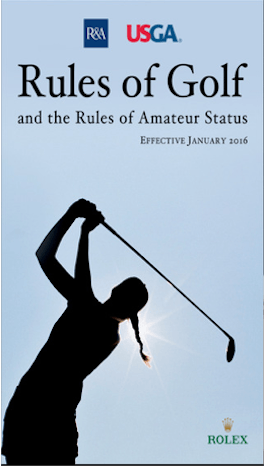
11. The Rules of Golf (Free, in-app purchase)
This rulebook comes directly from the United States Golf Association. It states the official rules updated for the year ahead, and includes a search function so you can find every rule, definition, and decision.
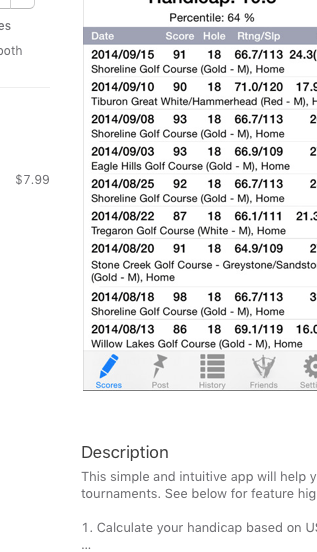
12. Golf Handicap Tracker & Scores (Free, in-app purchase)
You can use this app to find out your handicap (though it doesn’t provide an official USGA handicap index for tournaments). You can calculate your handicap based on U.S., Canadian, and Australian rules.
Best Golf News Apps
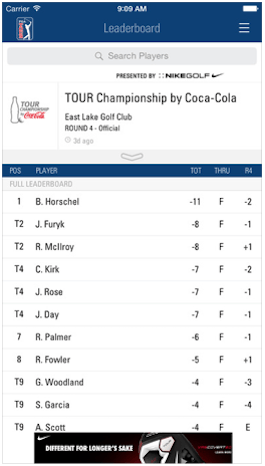
13. PGA Tour Mobile (Free)
The official app of the PGA Tour includes real-time leaderboards, player profiles and video, live player scorecards with shot trails and live stats, and access to live video for every PGA Tour event. The app also includes videos of tournament highlights, round recaps, and player features, as well as the latest PGA news and push notifications.
14. LPGA Now (Free)
The official LPGA app gives you live scores, news, photos, videos, and player rankings and statistics, as well as tournament information and course conditions. Information for specific tournaments includes TV times, weather, and course map. You can select your favorite players to follow, including bio and stats.
15. GOLF Magazine (In-app purchases)
A monthly or yearly digital subscription gives you access to original video essays, columns, commentary, photos, player interviews, and more. There are also reviews of equipment and products, and instruction videos from top teachers. The app includes information on specific courses and destinations and a live feed from GOLF.com.
Top Image Credit: EpicStockMedia / Shutterstock.com
Master your iPhone in one minute a day: Sign up here to get our FREE Tip of the Day delivered right to your inbox.