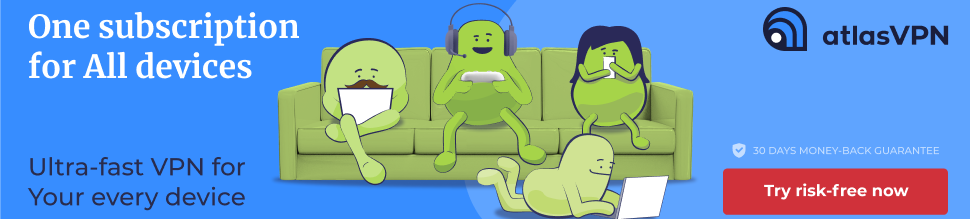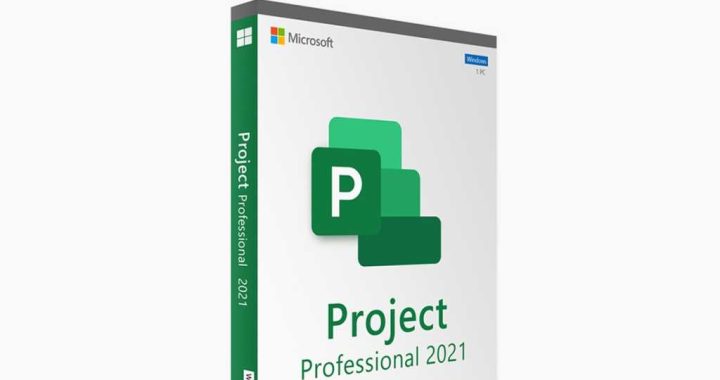How to Download San Francisco Fonts for Mac
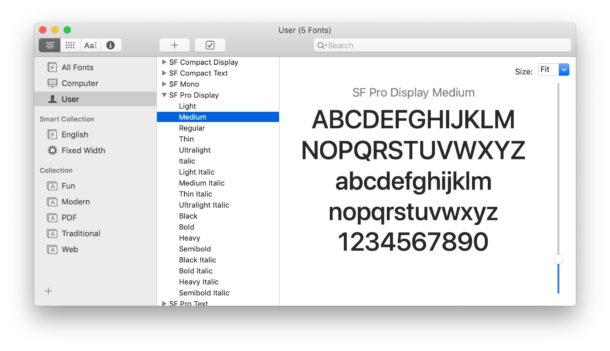

Apple has created a custom font named “San Francisco” for use as the system font in iOS, macOS, tvOS, and watchOS. It’s a gorgeously simple font that is highly legible regardless of what Apple system or display it’s used on, and if you’re a developer or designer you may appreciate having access to the San Francisco font for mockups and other developer related work.
Apple makes the San Francisco font available to download for developer usage. If you’ve installed fonts on Mac OS before then this process of installing fonts should be very familiar to you already.
How to Download & Install San Francisco Fonts for Mac
- Click here to go to the Apple Developer Fonts page and download the San Francisco font pack
- Mount the downloaded DMG file, then access that disk image in the Finder
- You should read the font limited license files to understand the usage restrictions related to these fonts, they are intended for developers only *
- Open each of the individual fonts folders, then select all (command + A) and then open (command + o) so they load into the font manager
- Choose to “Install Font” on each of the available font installer windows presented, then repeat again with the other individual fonts folder on the mounted disk image
- Font Book will open to show the User installed fonts, which now include “SF Pro” and “SF Compact”


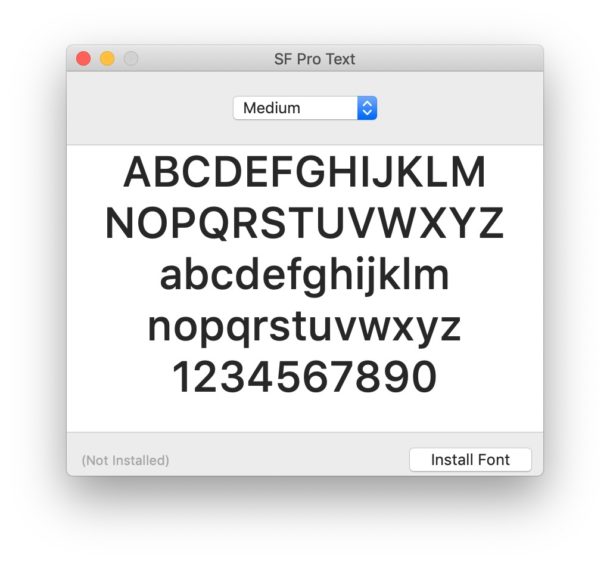

After San Francisco font pack is installed, you can access it as usual just like you would any other font on the Mac through an appropriate text styling modification menu.
San Francisco “SF Compact” font is for Apple Watch and WatchOS, whereas San Francisco “SF Pro” font is for Mac and MacOS, iPhone / iPad and iOS, and Apple TV and tvOS.
Note: a bonus San Francisco font called “SF Mono” is hidden on the Mac, you can access and use SF Mono font in Mac OS with these instructions if interested, the SF Mono font works great for Terminal windows and other situations where a monospace font is appropriate.
* It is your responsibility to read the entire license agreement from Apple for the SF font pack. Always refer to the license agreement included in the downloaded San Francisco font pack yourself. As of this writing, the basic “Limited License” section for the San Francisco (SF Pro Font) is as follows, though this could change at any time:
“A. Limited License. Subject to the terms of this License, you may use the Apple Font solely for creating mock-ups of user interfaces to be used in software products running on Apple’s iOS, macOS or tvOS operating systems, as applicable. The foregoing right includes the right to show the Apple Font in screen shots, images, mock-ups or other depictions, digital and/or print, of such software products running solely on iOS, macOS or tvOS.
You may use this Apple Font only for the purposes described in this License and only if you are a registered Apple Developer, or as otherwise expressly permitted by Apple in writing.”
The (current) usage limitations are pretty clear and strict; these fonts are intended for use by developers for mock-ups of user interfaces for iOS, macOS, watchOS, and tvOS, and that’s it. Mockups are often created by many developers and designers when working on software and apps for the Apple ecosystem, and that’s what these fonts are intended for, nothing else. Don’t ignore the license agreement restrictions.
If you’ve installed the San Francisco SF Font pack and later decide you don’t want it, you can always remove the fonts from the Mac in a similar way to installing them in the first place.