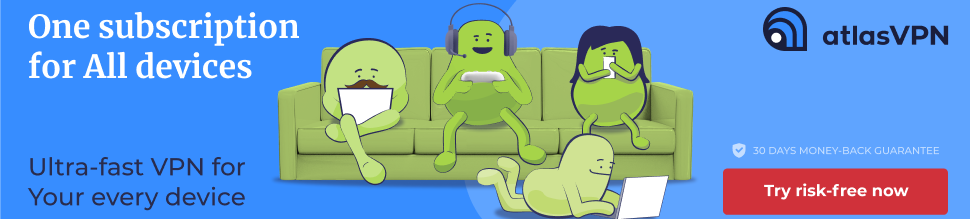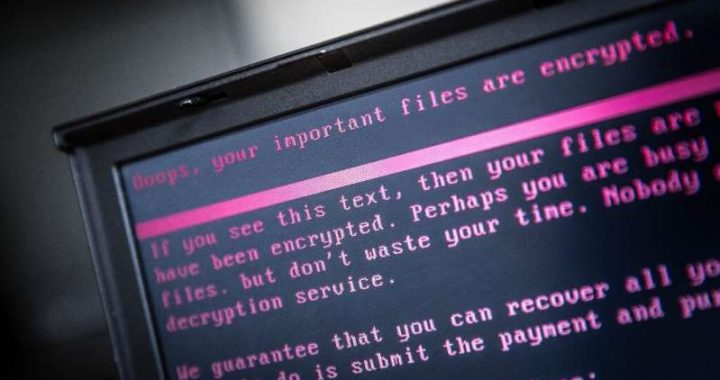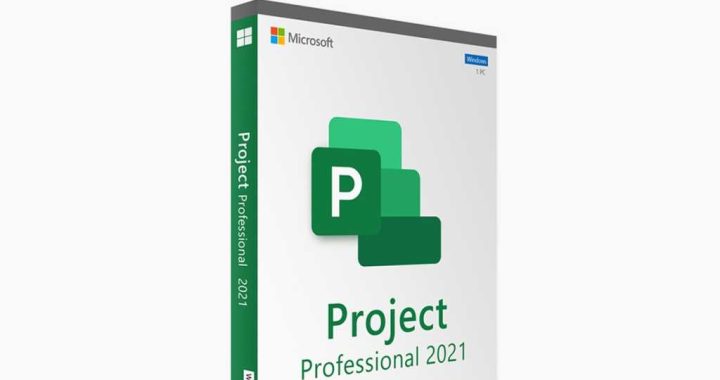How to Check Size of App Updates in the Mac App Store

![]()
Want to see the size of an app update that is available in the Mac App Store? Some Mac users may be interested in knowing the size of an available app software update before starting to download or install the app update, but the App Store in MacOS Mojave doesn’t openly display the size of available app updates by default. Instead, you’ll need to dig a little deeper to see the size of an app update in the Mac App Store.
How to See the Size of App Updates in Mac App Store
To check the size of an available app update before you start to download it, do the following:
- Open the Mac App Store
- Go to the “Updates” tab to find the available app software updates
- To find the size of an app update, click the small “More” button
- See the size of the app update in the little popup window
![]()
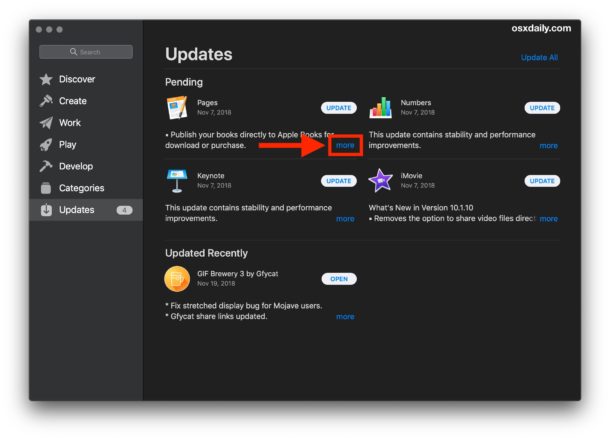
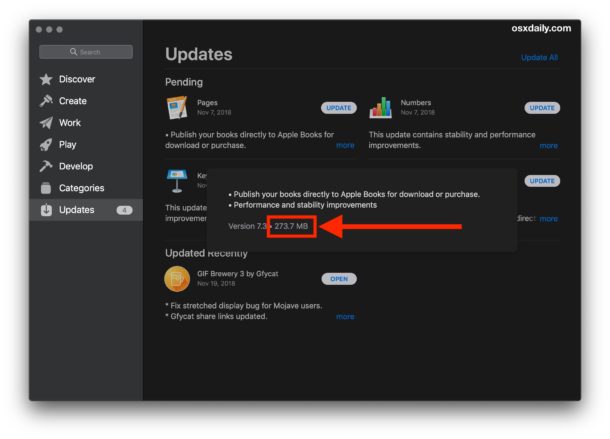
The “More” button will also reveal the downloads release notes from the developer of the application, as well as the release date of the particular software update. But of course for our purposes here we’re focusing on the size of the available update.
Many Mac users will appreciate knowing the size of available app updates before beginning the process of downloading and installing them, particularly if they’re on slower internet connections or have metered broadband service with limited bandwidth or tight data caps.
Of course once you start downloading the updates you can also check their download progress from the Mac App Store, but knowing the download size after the fact is not always as helpful as knowing it before you begin an update.