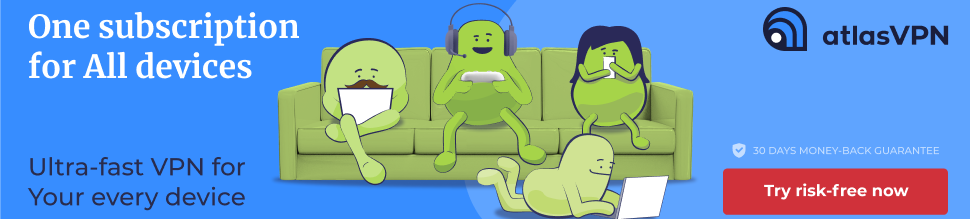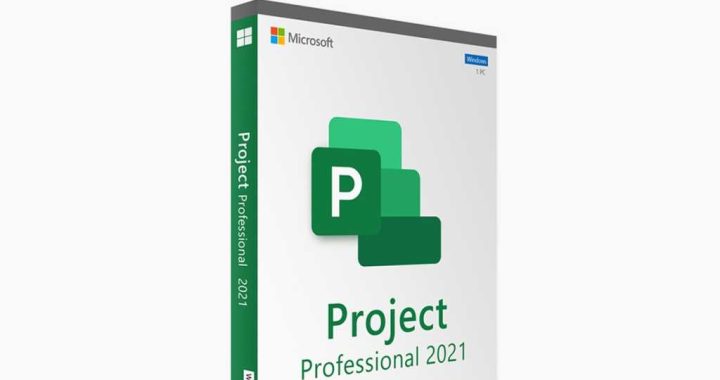How to Force Restart iPad Pro


Sometimes you may need to forcibly restart an iPad Pro, usually because of some freezing software or buggy behavior, but sometimes just as a general troubleshooting step. Initiating a forced reboot on iPad Pro models with Face ID and without a Home button is different from the process was on earlier iPad devices. This article aims to show you how to force restart a new model iPad Pro.
This method of force restarting iPad Pro applies to both newer iPad Pro models with Face ID, including the 11″ screen size and 12.9″ screen size, where there is no Home button. So instead of pressing the Home and Power button to force a restart, you press down the other device buttons in a particular sequence. Here’s how it works:
How to Force Restart iPad Pro
- Press and release the Volume Up button
- Press and release the Volume Down button
- Press and hold the Power button, hold until you see the Apple logo appear on screen
If you aren’t sure which buttons are which, this graphic should help.

You will know the iPad Pro forcibly restarted when the Apple logo appears on screen, at that point the device will boot up as usual to the lock screen and home screen.
If the force restart fails, initiate the above process again. It may feel like you’re holding the Power button for a while before the iPad Pro restarts.
This may feel new for iPad users, but it’s actually moving towards unifying the force restart process other across iOS devices. Thus, force restarting iPad Pro is now the same as force restarting iPhone models without the Home button, including the force reboot process for iPhone XS, XR, XS Max, iPhone X, iPhone 8 Plus and 8, and iPhone 7 and 7 Plus, and presumably this method will be what carries forward on all future iPad and iPhone devices without a Home button, much like forced rebooting on pressable Home button iOS devices is the same.
Another change worth mentioning is adjusting to how to take screenshots on newer iPad Pro models, which is also different since there’s no Home button on the devices.
Force restarting is sometimes called hard restarting, and it’s different from a simple restart which involves turning the device off and back on again. You can initiate a regular restart in iOS by using the iOS Settings Shut Down feature, or by holding the Power button and choosing to turn off the device, then holding the Power button again until the device turns back on again.