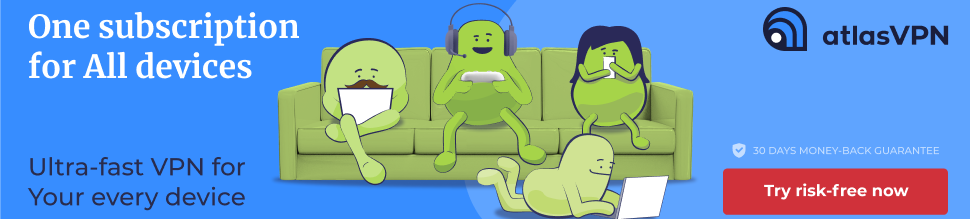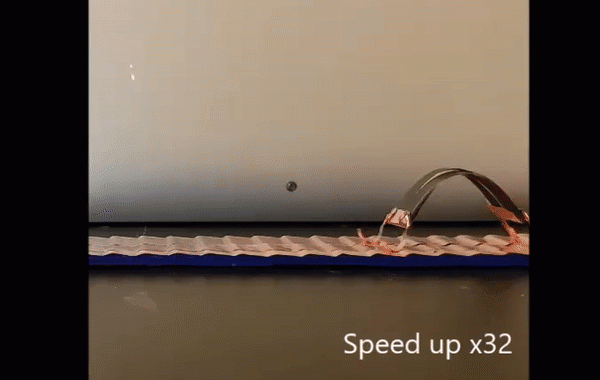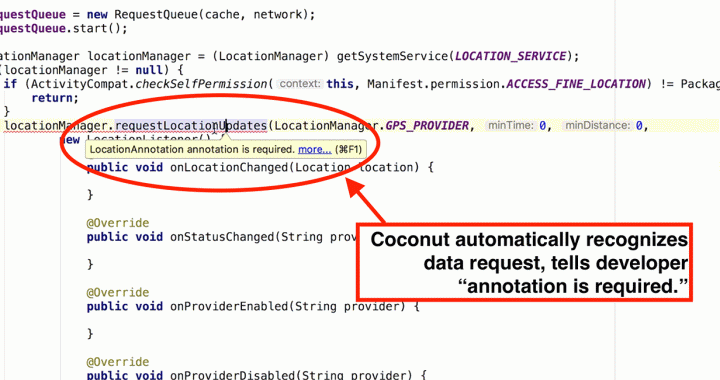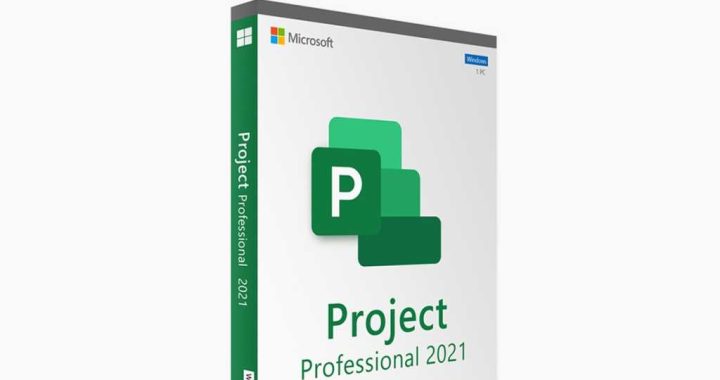VPN: What Is VPN, How Does It Work & Which Is the Best VPN Service for You


You may have heard or read the acronym VPN in recent news stories about internet privacy and security and wondered, “what is VPN?” VPN stands for Virtual Private Network, an extension of a private network over a public one that allows users to send and receive data safely, securely, and anonymously so that hackers, websites, and advertisers can’t access it. In addition to addressing privacy concerns like hacking and malware, a VPN allows users to remotely utilize the private internal systems and features of workplace and other networks without being on site. If you work from home, travel, or enjoy taking your tablet or laptop to the coffee shop to catch up on emails, social networking, or banking, it’s time to join a Virtual Private Network! Before picking the best VPN service for your needs, there are a few things to learn. Let’s get started familiarizing ourselves with Virtual Private Networks.
Related: 2018 Update: 13 Security Tips to Protect Your iPhone from Hackers
Master your iPhone in one minute a day:
Sign up to iPhone Life’s Tip of the Day Newsletter and we’ll send you a tip each day to save time and get the most out of your iPhone or iPad.
How Does a VPN Work?
Virtual Private Networks connect your device to one or more servers and route all your traffic through those servers with a secure, encrypted connection. This way your private data can’t be stolen, even if you’re accessing the internet via cellular data or an unsecured Wi-Fi network. This means several things: your IP (Internet Protocol) address is masked, so you’re anonymous online; throttling is also eliminated because your internet service provider can no longer inspect your data and restrict connection speed, lowering the quality of streaming and downloads; and an additional benefit for travelers or those hoping to access content only available in another country is that VPN allows users to access geo-blocked content from anywhere in the world. Sounding good so far? Then let’s move on to the next step!
How to Choose a VPN
Not all VPNs are created equal, and there are several things to research before choosing which VPN is right for you. If you don’t find a VPN that will work for you, there’s always the option to create your own. I’ll get into that in another article though; for now, let’s stick to choosing a VPN service already available on the market. Here are some things to look into before deciding on a Virtual Private Network:
What Kind of Access Do You Need?
If you only need secure access to your home network, you won’t need to invest in a VPN service. This is because a VPN gives you secure access to a remote network when all you’re looking for is secure access to your own. If this is the case for you, invest in a router with a built-in VPN server. If you’re like most of us, though, you also connect to your email and social networks throughout the day while you’re away from home. While you can direct all this traffic through your home router/VPN, it’s easier for beginners to invest in a VPN service.
Make Sure the VPN Protocol Is Compatible with Your Devices
Since this article focuses on Apple products, it’s important to know that the iPhone, iPad, and iPod Touch use L2TP/IPSec authentication. If you’re connecting with a Mac, you’ll need a VPN service that connects with OpenVPN. Ideally, the VPN service you choose should offer both L2TP/IPSec and OpenVPN to accommodate all your Apple devices.
Number of Devices
How many connections do you need? You’ll want VPN service for all the mobile devices and computers you and your family use to access the internet. NordVPN, for example, covers up to six devices at the same time. Make sure that your contract covers multiple people using the VPN account, not just multiple devices. If you purchase your VPN service through the App Store, check to see if Family Sharing is allowed for the VPN app you’ve selected.
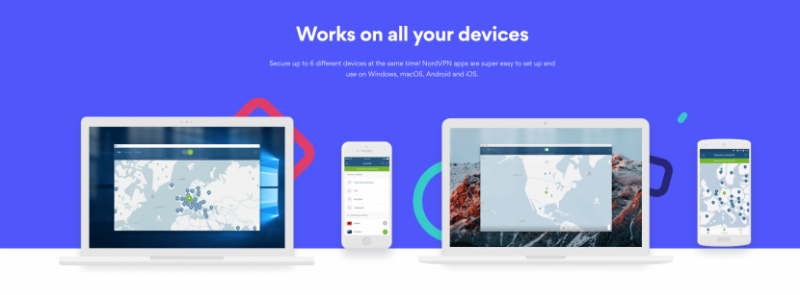
Photo Credit: nordvpn.com
Amount of Data
In addition to the number of devices you’ll connect to your VPN, you need to take into account how much data those devices use. Decide how much capacity you need, and make sure that your VPN can provide the service you need without throttling. The more servers your VPN provider operates, the more bandwidth they have to offer. IP Vanish, for example, has over 700 servers worldwide. Always check out the server number, as well as the terms of service, to decide if a VPN offers the bandwidth, without throttling, that you need.
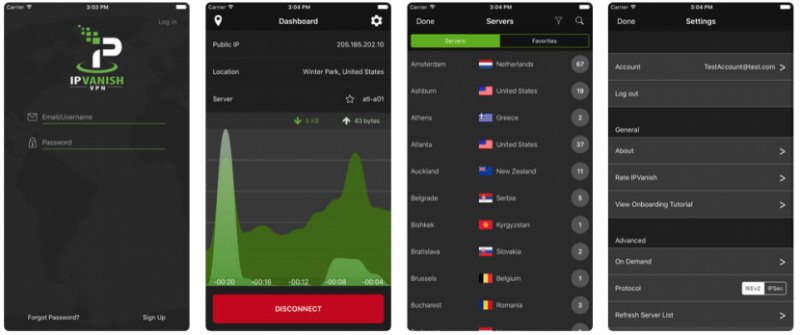
Find a Truly Private VPN
The whole point of paying for VPN service is to ensure that your data and internet traffic are private, so you’ll need to check and make sure that your Virtual Private Network isn’t actually a Virtual Sorta-Private Network. You’ll want to research a few things to make sure your online anonymity and security are maintained, namely, what kind of privacy policy does your VPN service offer, do they log your internet browsing history, and where are their servers located.
Privacy Policy
Reading the fine print is never at the top of anyone’s list of exciting activities, but if you’re security minded, this is information you need. Read through to find out what kind of personal information your VPN collects and stores, where that data is stored, how much operational data such as data usage is collected, and how financial data like the credit card number and security code you use to pay for your subscription is kept safe. For an example of a very clear privacy policy, check out how TunnelBear wrote theirs!
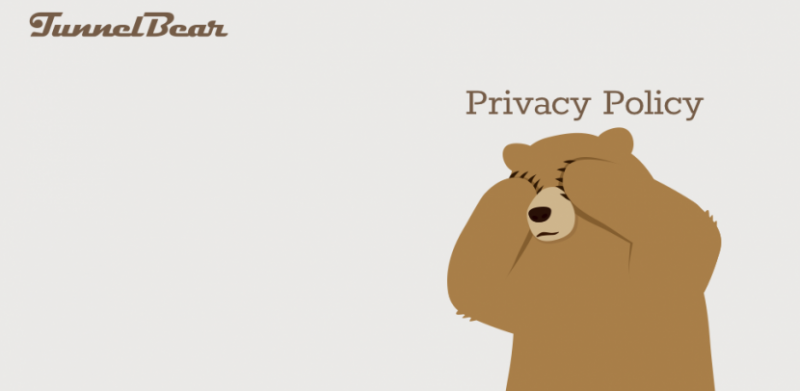
Photo Credit: TunnelBear
No Traffic Logging, Please!
Your VPN shouldn’t be logging your internet traffic for any reason, because it’s your business where you go on the internet and why. Some VPNs will add a caveat in their privacy policies that they may log your online activity for “a brief window” for speed tests and maintenance, but I don’t find this acceptable. If you’re paying for privacy, then it’s up to the VPN to run their own searches to accomplish maintenance and upgrades, not use customer data.
How Many Servers and Where?
As we discussed earlier, the more servers a VPN has, the more bandwidth it can offer customers. Check into where those servers are located, though, to make sure they aren’t in countries known for censorship and disregard for personal privacy. Iraq, Turkmenistan, North Korea, and Belarus currently ban VPNs, while countries like China, Russia, and Iran restrict them. For a full view of how different countries around the world regulate VPN use, check out this comprehensive list.
Don’t Use a Free VPN
Sometimes the best things in life are free, but when it comes to online services, when the product is free, you are usually the product. VPN providers might not need to turn a profit, but they at least need to make money to cover their costs; and where is that money coming from if subscribers aren’t paying for their VPN? A free VPN service may be a front for gathering marketing data, or a fake, designed by hackers to collect personal information. It’s always best practice to choose a vetted VPN from the App Store, read the reviews to see how satisfied other customers have been, explore the website to learn more about the service, and choose a VPN provider that at least offers in-app purchases or a tiered membership program that accounts for its revenue.
VPN: What Do You Think?
I hope this article has helped you decide whether or not you need VPN and put you on the path to selecting the safest and best VPN service for you and your family or business. Please let me know in the comments which app or service you chose, and how it’s working out for you!
Master your iPhone in one minute a day: Sign up here to get our FREE Tip of the Day delivered right to your inbox.