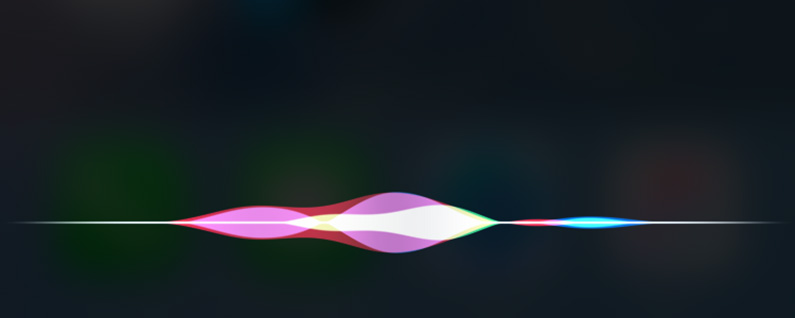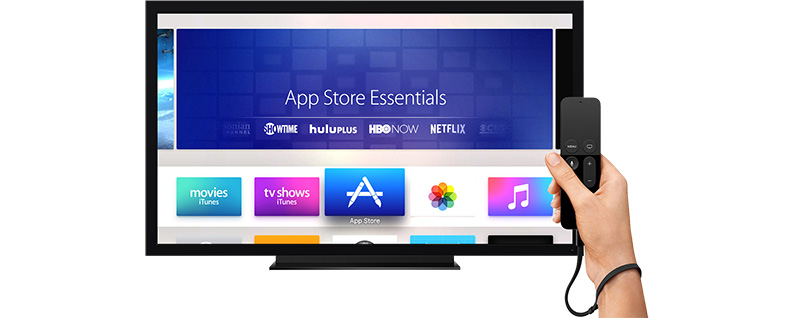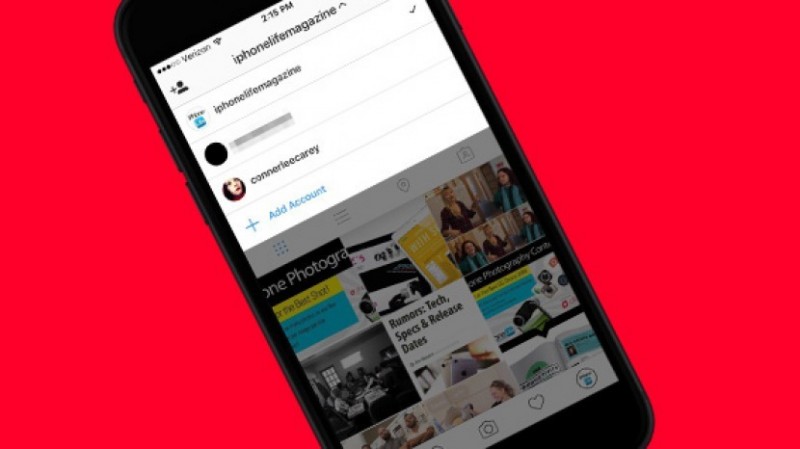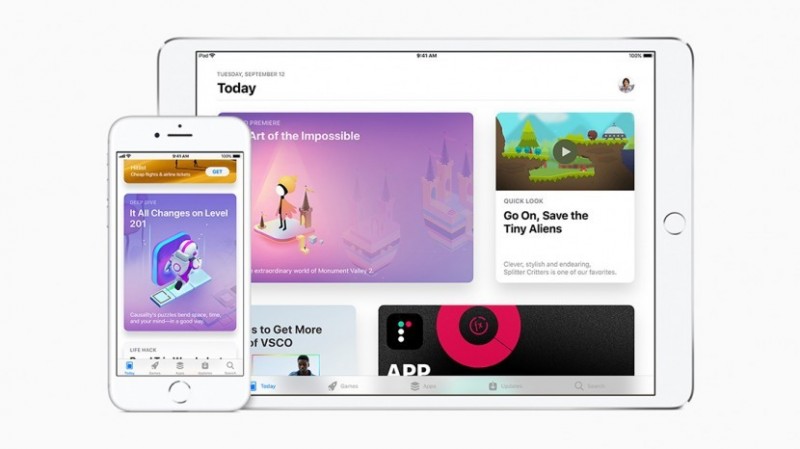By Conner Carey updated on 09/14/2017 The new iPhone 8, 8 Plus, and iPhone X have processors and cameras that are optimized for augmented reality. We’ve seen the mockups for months of a new iPhone with a vertical camera, meant to support augmented reality apps, games, and more. And although only the iPhone X has the vertical camera, all the new iPhone's have AR-ready cameras. At this year’s WWDC, Apple unveiled its new ARKit that will allow developers to create augmented reality in real time. Which is great for us, because it means that we’re going to see incredible AR coming soon for iPhone, iPad, and perhaps even Apple Watch. What all can this AR-Ready camera on the iPhone do? Let’s take a look.... Read More
Blog
By Conner Carey updated on 09/14/2017 It only took Apple years too long, but we finally will get wireless charging with the new iPhone 8 and iPhone 8 Plus, and iPhone X. Thankfully, this isn’t a feature reserved for the premium tenth-anniversary device. All of the new models Apple debuted today will have wireless charging, which means no more cables to required to charge up your devices. Just set your phone on any certified wireless charging pad and it’ll charge. Of course, after the company removed the headphone jack last year, you knew Apple had to come out with wireless charging. And to our surprise, your iPhone can charge with a standard Qi charging station instead of a proprietary wireless charging system as originally rumored.... Read More
By Jim Karpen on Mon, 06/19/2017 Whether you’re new to iPhone or have been using your device for a while—there are plenty of Siri tips and tricks you may have never tried. We know Siri has opinions on the meaning of life but what other things can you ask Siri to do? There are plenty of lists on the cool and funny things to ask Siri, but what about the useful things you can ask Siri? We’ve got you covered with 21 awesome and useful things Siri can do, many of which you’ve probably never heard of. If so, consider this a nice refresher. If not, prepare to be amazed as we scale the tip of the iceberg regarding things Siri can do. From using Siri as a calculator to finding out what planes are overhead, Siri can do it all. Here are 21 Siri tips to make sure you're getting the most out of this wonderfully helpful assistant. Click on the each title to read the full tip detailing just what things to say to Siri and what the AI can do.... Read More
By Jim Karpen updated on 03/29/2018 If you’re like me, you like things that are free. Luckily, Apple TV has plenty to offer in the way of free movie apps. Most of the free movie or free TV show apps allow you to watch streaming movies free on your Apple TV and some have an iPhone app for free movie watching on iPhone or iPad as well. You won’t get the latest theater releases here, but you will find classic shows such as Seinfeld, oldie-but-goodie public domain flicks, older documentaries, independent and international films, and much more. Overall, it’s surprising the amount of good free movies and free TV shows you can watch on your Apple TV. Here’s our ten best free Apple TV apps for watching free movies and free TV shows.... Read More
By Conner Carey updated on 03/08/2018 Managing multiple Instagram accounts used to mean signing up for another account and logging in and out to switch between them. Nowadays, if you want to make a second account on Instagram, you can do so and toggle between your multiple accounts seamlessly. Luckily, making a second Instagram account is fairly easy to do with the right instructions. If you already have multiple Instagram accounts, you can simply add an account for easier management of your Instagrams. Or you can sign up for another Instagram account while still logged into your original, but you will need to use a different email for each account. Creating a second Instagram or having multiple Instagram accounts is ideal for those who need an Instagram business page, are social media managers, or have super cute pets they want create an account for. With the ability to switch between your multiple Instagram accounts, you can keep them each separate but equally accessible. We’re going to cover how to make a second Instagram account, how to manage multiple Instagram accounts, and how to delete an Instagram account.... Read More
By Conner Carey updated on 09/14/2017 It’s official! You’ll be able to unlock your iPhone X with just your face. Today at its fall event, Apple announced the various new features of the tenth-anniversary iPhone, including the ability to use Face ID for unlocking your iPhone. Check out the photos from the event and more details on Face ID in the iPhone X below.... Read More
By Conner Carey updated on 09/14/2017 As the rumors predicted, Apple’s new iPhone X will have an edge-to-edge screen. It appears that there will be a small sensor and camera panel at the top of the iPhone; but the screen of the new iPhone X now stretches the full-width across. On top of that, the tenth-anniversary edition of the iPhone X will get an OLED screen for richer colors and less battery drain. Lastly, the iPhone X screen is slightly larger than that of the 5.5-inch iPhone 8 Plus model at 5.8 inches, but the iPhone X itself is closer in size to the smaller iPhone 8. We’ll go over all the details on what Apple announced below.... Read More
 How Much Will the New iPhone 8 & iPhone X Cost, Plus When Will They Be Released? | iPhoneLife.com
2 min read
How Much Will the New iPhone 8 & iPhone X Cost, Plus When Will They Be Released? | iPhoneLife.com
2 min read
By Conner Carey on Tue, 09/12/2017 Now that Apple has announced the new iPhones, the big questions remain: when will the new iPhones come out and how much will they cost? We’ve got answers below. The new iPhone will have three different models to choose from: iPhone 8, iPhone 8 Plus, or iPhone X. So when does the next iPhone come out? Pre-orders for the iPhone 8 and iPhone 8 Plus will begin September 15. They’ll hit store shelves on September 22. But, what about the new iPhone X? When does it come out and how much is it going to cost? Let’s take a look.... Read More
 Should You Buy the New iPhone X? Plus, the New Apple Watch, Apple TV & More | iPhoneLife.com
62 min read
Should You Buy the New iPhone X? Plus, the New Apple Watch, Apple TV & More | iPhoneLife.com
62 min read
By Sarah Kingsbury updated on 09/19/2017 Should you upgrade to Apple's $1,000 new iPhone X or defend your dollars and opt for one of the more reasonably priced iPhone 8 models? Sarah and David fiercely debate this point in the 66th episode of the iPhone Life Podcast following Apple's tenth-anniversary event. The team also analyzes the significance of the tech giant's other big updates, from the cellular-enabled Apple Watch Series 3 to the 4K Apple TV.... Read More
By Conner Carey updated on 10/10/2017 Apple has released the official public iOS 11 this fall, which means it’s time to figure out how to use all the new features! Each new version of iOS comes with a steep learning curve, but we want to make it easy for you. That's why we created The Complete iOS 11 Guide for iPhone Life Insiders, and you can gain access to this video guide immediately when you become a member. This guide is packed with all of the how-tos, tips, and tricks you need to become an expert in iOS 11. We’ll cover everything you need to know, and we'll make it easy to follow with guided videos that’ll show you exactly what your iPhone or iPad screen will look like every step of the way. You’ll be teaching your friends iOS 11 tricks in no time. Check out a preview of the guide and learn more about the iPhone Life Insider membership below.... Read More
 (Poll) Upgrading to the iPhone X? Let Us Know What Features Convinced You | iPhoneLife.com
1 min read
(Poll) Upgrading to the iPhone X? Let Us Know What Features Convinced You | iPhoneLife.com
1 min read
By Conner Carey on Wed, 09/13/2017 Yesterday, Apple gave us the complete rundown of its new lineup of iPhones. And there are a lot of new iPhones. Coming soon is the iPhone 8, iPhone 8 Plus, and iPhone X. Of course, the iPhone X is Apple’s tenth-anniversary edition and it’s got the features to prove it. The most obvious is, of course, the edge-to-edge screen. But the iPhone X will also exclusively have Selfie portrait mode with new portrait lighting, Animoji: sharable animated emojis that speak and move as you talk, Face ID aka facial recognition, an OLED screen, and better battery life (than the iPhone 8, comparable to iPhone 8 Plus). But what feature or features convinced you to upgrade? Let us know in the poll below.... Read More
By Donna Cleveland updated on 09/19/2017 Under Tim Cook’s leadership, Apple has maintained a deep sense of reverence for its late CEO Steve Jobs. Yet never has an Apple event paid as much tribute to Jobs as during this fall’s tenth-anniversary iPhone release, which took place a decade after Jobs revealed the original “one more thing.” The event took place in the Steve Jobs Theater located in the heart of Apple Park, the company’s new Cupertino, California-based campus whose design Jobs masterminded during the last years of his life. As Cook opened the fall keynote, he showed uncharacteristic emotion as he said, “Steve’s spirit and timeless philosophy on life will always be the DNA of Apple.”... Read More
 How Does Wireless Charging Work? Everything You Need to Know About Apple’s AirPower | iPhoneLife.com
4 min read
How Does Wireless Charging Work? Everything You Need to Know About Apple’s AirPower | iPhoneLife.com
4 min read
How Does Wireless Charging Work? Everything You Need to Know About Apple’s AirPower | iPhoneLife.com
By Conner Carey updated on 09/19/2017 We’ve all anticipated wireless charging on the iPhone for many years. And to our surprise, Apple is using the standard Qi wireless charging system, which means any current wireless charging stations you own will work with the iPhone 8, iPhone 8 Plus, and iPhone X. Next year, Apple will release its own wireless charging station for the iPhone, called the AirPower. But there are a lot of questions to answer. First of all, how does wireless charging work? Most importantly, which devices will be able to charge on the AirPower? And lastly, when does Apple’s wireless charging pad come out and how much is it going to cost. We’ve got all of the latest details below.... Read More
By Sarah Kingsbury updated on 09/20/2017 iOS 11 is now available to install on your device! September 19 is here, and users with an iPhone 5s or later will be able to update to the long-awaited iOS 10. Meanwhile iPad users will need to have an iPad or iPad mini 2 or later. Anybody who is upgrading their iPhone or iPad will already have iOS 11 installed when their new device arrives, but you'll still want to upgrade your older device (if compatible) for a smooth transfer when you move your data from the old phone to the shiny new one. ... Read More
By Conner Carey updated on 03/19/2018 While we’re excited for iOS 11, there’s inevitable iPhone battery drain that comes along with it. If you recently updated to iOS 11, you’re probably trying to figure out why your iPhone battery is dying so fast. We’ve got a bunch of tips to save battery life with iOS 11 or earlier. Even if you have an iPhone 5 that needs better battery life, the tips below can help. If you’ve got the iPhone 7 Plus, battery drain should get better overall (iOS 10.3 was causing some trouble). Changing some simple settings will do wonders for improving your iPhone's battery life. Regardless the model of your device, whether iPhone or iPad, fixing battery drain is a top priority for every user. Stop wondering why your iPhone battery is dying so fast and use these tips to conserve that battery life. If iOS 11 is draining your iPhone’s battery life, here’s how to save it. ... Read More
By Sarah Kingsbury updated on 04/05/2018 What is HDR photography on iPhone and why would I want to use it? HDR stands for High Dynamic Range. It works to balance the shadows and highlights of a photo so that neither are being favored or ignored. Basically, HDR on iPhone is done by combining three different exposures into a single shot. HDR has been around for a long time on iPhone, so this will work for you whether you have an older iPhone 5, the iPhone 6, the latest iPhone 8 or iPhone X, or any of the models in between. We’ll go over what HDR means, why and when to use HDR photography, as well as how to use HDR on your iPhone. HDR mode on your iPhone camera makes a big difference in the right situations, such as when taking a photo of land and sky. So let’s get to it; here’s everything you need to know about what HDR is and how to use it on your iPhone.... Read More
Quisque velit nisi, pretium ut lacinia in, elementum id enim. Cras ultricies ligula sed magna dictum porta. ... Read More
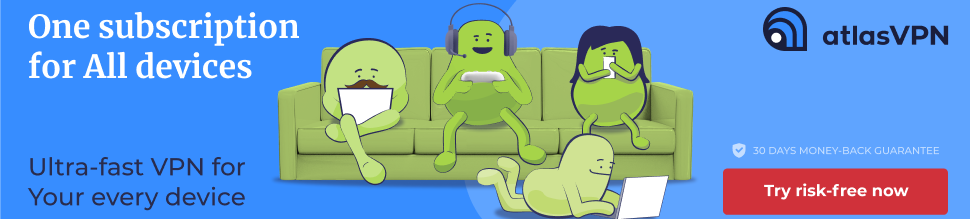
 A Glimpse Into the Future of AI-Driven Electric Cars
A Glimpse Into the Future of AI-Driven Electric Cars  $75M Ransomware Payment Exposed in New Zscaler Report
$75M Ransomware Payment Exposed in New Zscaler Report  New Qualcomm Chip Set To Supercharge Affordable 5G Phones
New Qualcomm Chip Set To Supercharge Affordable 5G Phones  ‘Pink Slime’ Websites Outnumber Daily Newspapers on the Internet
‘Pink Slime’ Websites Outnumber Daily Newspapers on the Internet  Apple Goes All-In on a Privacy-Based AI Experience
Apple Goes All-In on a Privacy-Based AI Experience