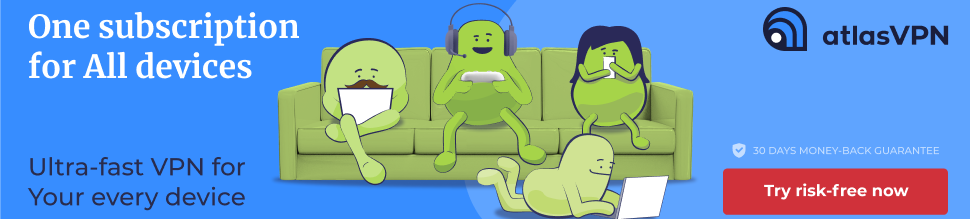Copilot works on Windows 10 multi-monitor setups


Copilot AI is the future of computing—at least, that’s what Microsoft would like you to believe. They went so far as to stick the name on both their own new Surface PCs and other manufacturers’ laptops.
So, why is it that it took them months and months to get the thing working on Windows 10 PCs with more than one monitor?
Yeah, Copilot on Windows 10 is weird. Chalk it up to the way Microsoft has been aggressively trying to get people off of Windows 10 and onto Windows 11, perhaps. But that’s not a great strategy to get most of your current userbase to engage with your shiny new AI system. (Despite Windows 11 coming out three years ago and Windows 10 going out of full support next year, the older OS still has more than double the users.)
In any case, Copilot initially caused some desktop bugs for Windows 10 users with more than one monitor, with desktop icons sporadically hopping between screens. So, Microsoft paused the Copilot rollout for those users—and it’s been seven months.
A little bugginess is to be expected with new software, especially when you’re trying to integrate it so deeply with Windows and Office, but good grief that looks bad. A similar issue was affecting Windows 11, but at least that one was patched back in February.
As of last week, Microsoft has fixed the bug and Copilot is once again available to Windows 10 users who have multi-monitor setups, according to the latest patch report (spotted by Neowin).
Head to Windows Update and make sure you’re running the latest version of 22H2 if you want to see the fix. Just don’t expect this to be the last time you see issues with Copilot.