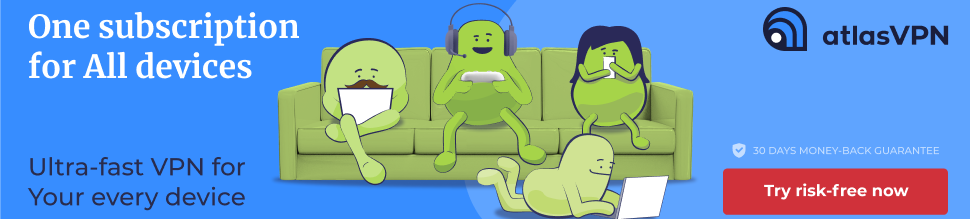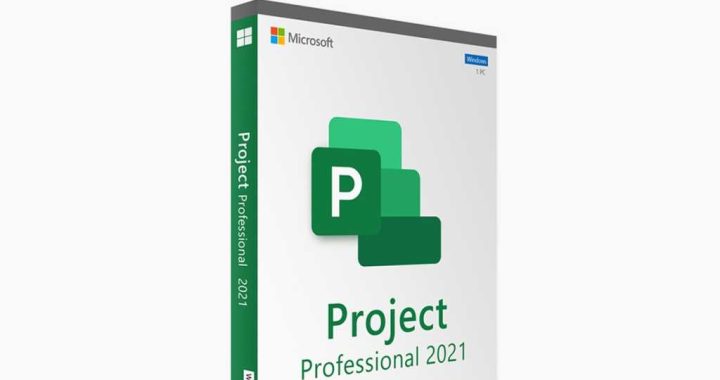Microsoft unleashes a blitz of new Teams features
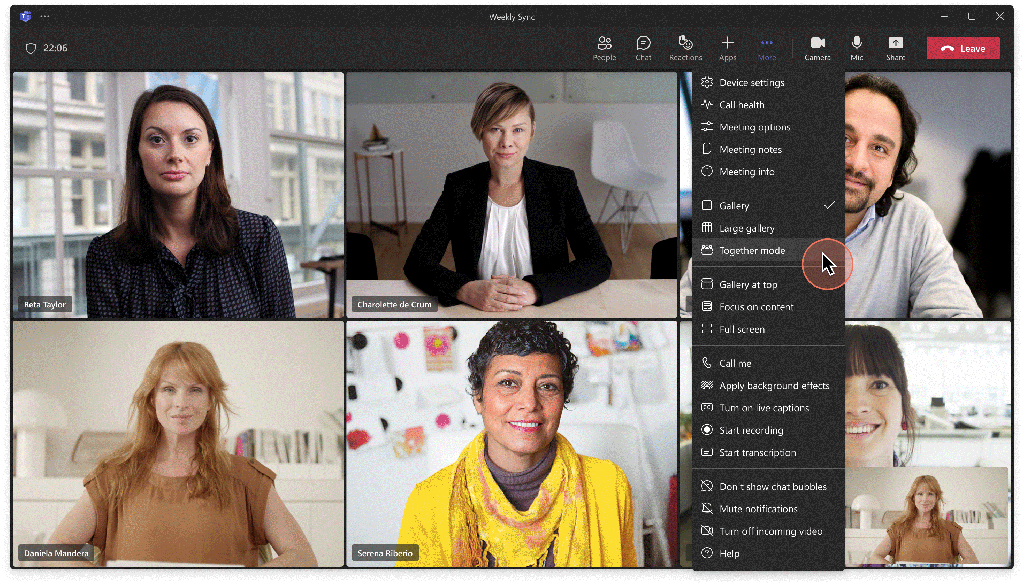
A number of new features are coming to Microsoft Teams: a new Teams Premium option will be available to IT managers to sign on to, while ordinary users will have a number of new UI elements and apps to choose from — yes, even which music to listen to while working.
Microsoft unveiled the new features for Teams as well as other business applications at its Microsoft Ignite conference.
From both an administrator and user level, the new Teams Premium experience — available this coming February, most certainly for a premium price — will bundle some useful features together. Not only will Teams try and pluck the most useful bits of information from the meeting itself (known as meeting recap) but will automatically generate AI-authored to-do tasks to follow up upon. In fact, you’ll see AI used liberally throughout. Miss the meeting entirely? AI will transcribe it, translate it, highlight the parts it thinks you’ll be interested, call out important speakers, and even note down when and where your name was mentioned, just to make sure you didn’t miss anything.
Teams will even provide meeting guides, to make sure that you don’t miss another department’s meeting that you might want to listen in. These added AI features, however, will roll out a bit later — most likely in the first half of 2023, Microsoft said.
Avatars, scheduled chats, and more
Remember the avatars that Microsoft announced for Teams, just to show off that it, too, was part of the metaverse hype? They’re now in private preview, where users can create up to three avatars via a list of options. During a meeting, avatars will be able to use a variety of gestures, Microsoft says. To be fair, avatars could be useful for someone having a bad hair day, recovering from cosmetic surgery, or just plain shy. Teams’ together mode is also adding a small tweak — assigned seats, so you’ll always be able to look for your coworker in the same place.
Microsoft is also making a number of tweak to Teams chats, including scheduled chats. If you’d like, you’ll be able to delay a chat message within Teams to a future date and time, a capability Microsoft is bringing to Outlook as well. If you don’t want to chat, you can bow out, too, deleting yourself from the chat. (This will be available in November.) You’ll also have the option of sending video clips to other coworkers, or responding with up to 800 new Teams reactions.

Microsoft
Teams will even use AI to suggest replies later this month — not the sort of autofilled suggestions in Microsoft Editor or Google’s Gmail. “Suggested replies use machine learning to generate responses most relevant to the group conversation,” Microsoft says. “Instead of typing out a routine response to incoming messages, users can simply click one of the three responses while staying productive in their workflow.”
Teams will also overhaul its UI, making channels and chats easier to find, with the ability to call out standalone chats, too.
And if you’ve never dug through the available Teams apps via the Teams App Store (navigate through the left-hand nav bar, down to the ellipsis menu, then More Apps), there are more coming: 3M says a new Post-It app can now translate Post-It notes that you’ve written in the real world and translate them via OCR into text.
Finally, iHeartRadio even has ported its music app to the Teams App Store as well, providing the first music app for the Teams platform. The app will “allows users to listen to music while working and share favorite stations with colleagues.” Finally — the future is here.