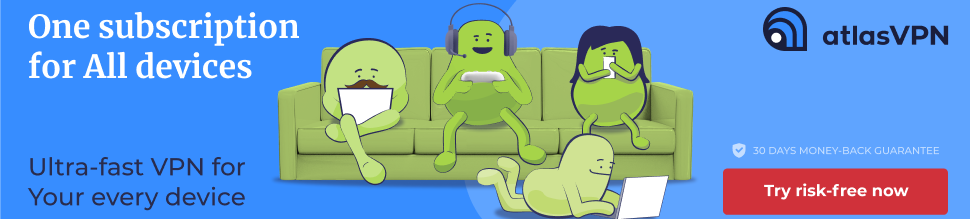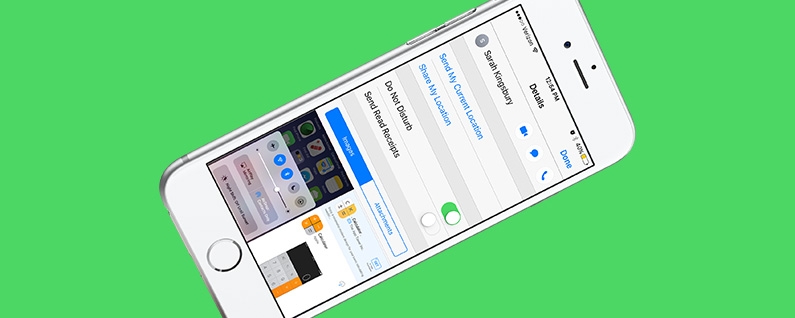By Conner Carey on Fri, 12/15/2017 There are multiple ways to turn off your iPhone X. You can power off your device using the buttons, from within the Settings app, or you can perform a hard restart (aka a force shutdown) if needed. Generally you’ll use the first two methods for restarting your iPhone, but the third is good to do if your device freezes or is acting a bit too slow. We’ll go over each way for powering off and restarting your iPhone X and how to turn on your device once you’ve shut it down.... Read More
DAILY TIPS
By Sarah Kingsbury on Tue, 09/19/2017 The new watchOS 4 is now available to install on your Apple Watch! September 19 is here, and users will be able to update to the much-anticipated watchOS 4. Anybody who is upgrading their Apple Watch will already have watchOS 4 installed when their new watch arrives, but you'll still want to upgrade your older Apple Watch if you won't be getting your new one right away. There are loads of new features in watchOS 4 that we’ll be covering in our daily tips in the coming months. Keep reading to learn how to update your Apple Watch to watchOS 4.... Read More
By Jim Karpen updated on 03/15/2018 We'll cover the best golf apps to improve your game, including golf apps for iPhone and Apple Watch. If you’re an avid golfer, your iPhone and Apple Watch can be a great boon to your game. Here, I'll include the best golf rangefinder, scorecard, and swing-tracking apps, as well as the best golf GPS apps for calculating distances. While all of these titles will work on your iPhone, a few rangefinder apps and swing analyzer apps also support the GPS-enabled Apple Watch Series 1 and Series 3 and the cellular-enabled Apple Watch Series 3, so you can glance at your wrist to determine the distance to the green. Here's the best golf apps for your iPhone and Apple Watch. ... Read More
By Conner Carey updated on 01/03/2018 Live Photos on iPhone are three-second moving pictures that first appeared with the iPhone 6s. If you’re not sure how to take a Live Photo, you’ll be pleasantly surprised how easy it is. I leave my Live Photo feature on for my iPhone 8 Plus camera; that way, all of my photos are moving pictures. My dog Buddy passed away earlier this year, and I was really grateful to have all of the Live Photos of him. There’s a lot you can do with your iPhone moving pictures. We’ll cover how to take Live Photos, how to make your own live wallpaper with Live Photos, how to turn your Live Photo into a gif, how to use the new, improved iOS 11 Live Photo features, and much more. This is our complete guide to taking Live Photos; here’s everything you need to know about taking Live Photos on iPhone.... Read More
By Conner Carey updated on 03/07/2018 Are you wondering, “what iPhone do I have?” You’ve come to the right place. Prior to iOS 10.3 on iPhone, it was not easy to figure out what iPhone model you had. If you were trying to identify your iPhone’s model, you’d need to find the model number and look it up. For devices running iOS 10.2.1 or older, we’ll cover how to tell what kind of iPhone you have based on the model numbers assigned to each iPhone generation. But if you’ve upgraded to iOS 10.3 or later on an iPhone 5 or later, figuring out what iPhone you have is finally as easy as it should be. Here’s how know what kind of iPhone you have.... Read More
By Leanne Hays on Sat, 05/12/2018 You may have heard or read the acronym VPN in recent news stories about internet privacy and security and wondered, "what is VPN?" VPN stands for Virtual Private Network, an extension of a private network over a public one that allows users to send and receive data safely, securely, and anonymously so that hackers, websites, and advertisers can't access it. In addition to addressing privacy concerns like hacking and malware, a VPN allows users to remotely utilize the private internal systems and features of workplace and other networks without being on site. If you work from home, travel, or enjoy taking your tablet or laptop to the coffee shop to catch up on emails, social networking, or banking, it's time to join a Virtual Private Network! Before picking the best VPN service for your needs, there are a few things to learn. Let's get started familiarizing ourselves with Virtual Private Networks. ... Read More
By Conner Carey updated on 03/07/2018 So you want to know how to hide photos on your iPhone, eh? Well the iPhone doesn’t really allow you to create a private photo album even though your photos are techincally hidden. Hiding picture on your iPhone within the Photos app has some big loopholes that makes it easy for someone to find the photos you mean to keep private. Which is why we’ll go over how to hide photos with the built-in 'private' photo album, yes, but also how to lock photos away on iPhone so that they are hidden behind a passcode. We consider this the way to really, truly hide photos on iPhone. But for even more security, you can also use an app to hide photos in a secret photo album on iPhone. Here’s how to hide photos on iPhone by creating a locked photo album.... Read More
By Conner Carey updated on 03/19/2018 It doesn’t matter if you want to hide apps on an iPhone 8 or X or an iPhone 5—you can hide apps from your iPhone or iPad Home screen regardless of what device you have, so long as it’s running iOS 10 or later. Users have been trying to figure out how to hide apps on their iPhones for years, and we’re especially keen on hiding Apple stock apps. Plus, a lot of people want to know how to hide their apps on iPhone from themselves: out of sight out of mind, eh? And it makes sense: Spotlight search allows you to easily find any app on your device, so why not hide them? While there is no official method on iPhone for hiding apps, smart users across the web have figured out a couple different ways to hide apps on their iPhone. And, of course, if you have iOS 10 or later, you can hide apps by Apple, such as iTunes Store, Calculator, Reminders, and more. We’ll go over a few different ways you can hide apps on your iPhone, as well as how to find those hidden apps on your iPhone later on.... Read More
By Conner Carey updated on 03/26/2018 Do you have an individual contact you'd like to silence for awhile? Maybe you’re on a date and don’t want to receive texts from that contact who likes to embarrass you in awkward situations. Or perhaps you’re in a meeting and don’t want to be disturbed by non-work-related calls or texts while you’re at the office. Whatever the reason, you can turn on Do Not Disturb mode on your iPhone for individual contacts with iOS 11. Do Not Disturb mode is indicated by the crescent moon symbol to the left of your selected contact, and allows you to mute texts and calls from the person you don't want interrupting you. Here’s how to turn on or off Do Not Disturb for one contact on iPhone.... Read More
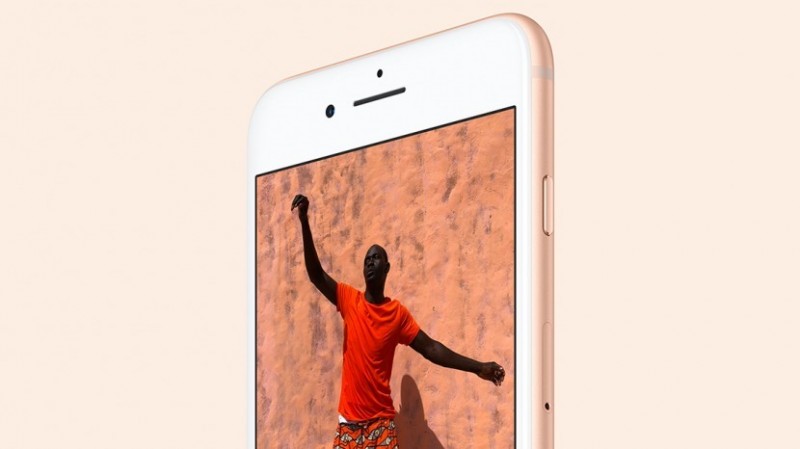 Op-Ed: I Finally Upgraded from an iPhone 6 Plus to an 8 Plus; Here’s What Surprised Me Most
3 min read
Op-Ed: I Finally Upgraded from an iPhone 6 Plus to an 8 Plus; Here’s What Surprised Me Most
3 min read
By Dig Om updated on 05/14/2018 I’ve been a loyal Apple user for decades. I’ve also been an iPhone 6 Plus user since 2014 when the device was first released, with its large 5.5-inch, high-resolution screen, its dual FaceTime-capable cameras, its more powerful battery, and so on. The iPhone 6 Plus served me extremely well, so much so that I had little interest in changing iPhones. Recently though, I upgraded to the brand new iPhone 8 Plus; and if there’s one thing that has surprised me most about Apple’s newest model iPhone, it's just how little I’m impressed by it.... Read More
By Sarah Kingsbury on Thu, 09/07/2017 A new report from DigiTimes, based on an article on Chinese-language site Economic Daily, predicts a big revenue increase for Quantas, Apple’s Apple Watch manufacturing partner. This is seen by many as a confirmation of the rumor that a new Apple Watch Series 3 will be announced along with the much anticipated iPhone 8 at the September 12 Apple event, with the Series 3 expected to be available for purchase before the end of 2017. The exact release date and price of the Apple Watch Series 3 are still unknown.... Read More
By Sarah Kingsbury on Thu, 08/31/2017 Save the date! Apple has finally sent out invitations and confirmed the rumors that it will hold its 10th-anniversary iPhone announcement on Tuesday, September 12 at the Steve Jobs Theater at the company's new Cupertino headquarters. At its event, Apple is expected to release the iPhone 8 and possibly the Apple Watch 3 and 4K Apple TV. After sending out the official invitations this morning, Apple finally confirmed the day for its September event by simply saying, “Let's meet at our place,” a reference to Apple's new 175-acre campus.... Read More
By Conner Carey on Mon, 09/11/2017 Apple’s 10th anniversary iPhone release is upon us, and a new leak confirms rumors that Apple will release a premium smartphone named the iPhone X and will also announce an iPhone 8 and iPhone 8 Plus. Here’s our iPhone X rumor roundup with information on Apple’s big 10th anniversary event, including image mockups, potential release dates, and more, now updated to reflect this latest Apple leak.... Read More
By Conner Carey updated on 09/14/2017 Last year, Apple released the Apple Watch Series 2. The second generation of Apple Watches was a swim-proof model with a GPS chip. But it failed to deliver cellular capability. Well, welcome to 2017! At its fall event, Apple announced that the Apple Watch Series 3 will have a built-in cellular chip. Will you be able to resist the temptation of a cellular Apple Watch Series 3? Let’s check out its best new features.... Read More
By Conner Carey updated on 09/14/2017 Before the iPhone 5, all iPhones had a glass back. But that also made them more likely to crack or shatter. However, Apple has improved the glass back game by adding a reinforced aluminum band around the edge of the iPhone 8 and iPhone 8 Plus and a surgical-grade stainless steel band to the iPhone X. Apple also used a special compound within the glass to provide added strength. It probably took more courage to reinstate the glass back than it did to remove the headphone jack last year, but we’re ready to give it a try. One thing is for sure, the iPhone 8 and iPhone 8 Plus and iPhone X glass back looks stunning. And overall, it goes well with the new iPhone design. Let’s jump into some quick pros and cons of the glass-back iPhone 8 and iPhone 8 Plus and iPhone X and see what you think.... Read More
By Conner Carey updated on 09/14/2017 The new iPhone 8, 8 Plus, and iPhone X have processors and cameras that are optimized for augmented reality. We’ve seen the mockups for months of a new iPhone with a vertical camera, meant to support augmented reality apps, games, and more. And although only the iPhone X has the vertical camera, all the new iPhone's have AR-ready cameras. At this year’s WWDC, Apple unveiled its new ARKit that will allow developers to create augmented reality in real time. Which is great for us, because it means that we’re going to see incredible AR coming soon for iPhone, iPad, and perhaps even Apple Watch. What all can this AR-Ready camera on the iPhone do? Let’s take a look.... Read More
By Conner Carey updated on 09/14/2017 It only took Apple years too long, but we finally will get wireless charging with the new iPhone 8 and iPhone 8 Plus, and iPhone X. Thankfully, this isn’t a feature reserved for the premium tenth-anniversary device. All of the new models Apple debuted today will have wireless charging, which means no more cables to required to charge up your devices. Just set your phone on any certified wireless charging pad and it’ll charge. Of course, after the company removed the headphone jack last year, you knew Apple had to come out with wireless charging. And to our surprise, your iPhone can charge with a standard Qi charging station instead of a proprietary wireless charging system as originally rumored.... Read More